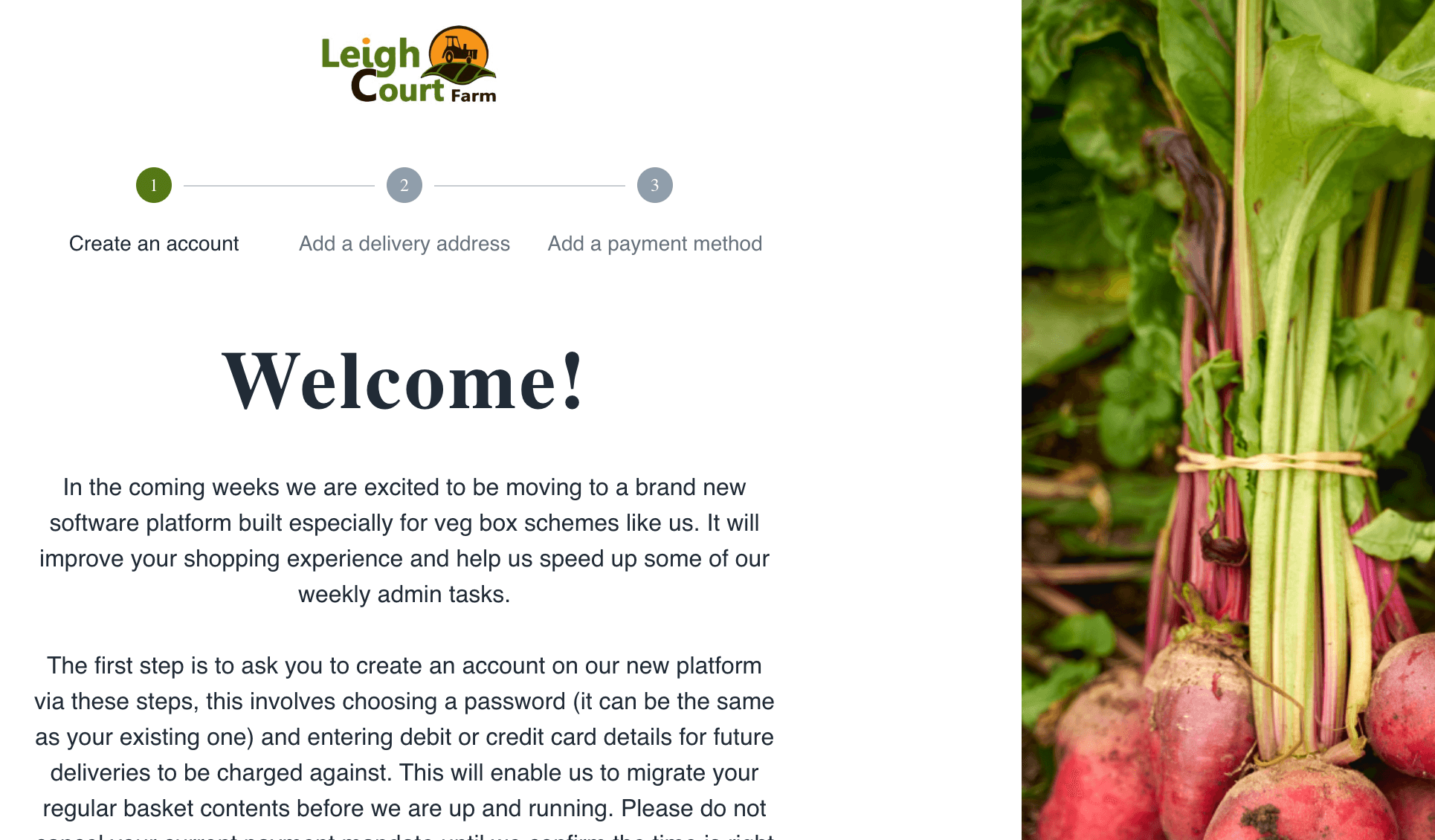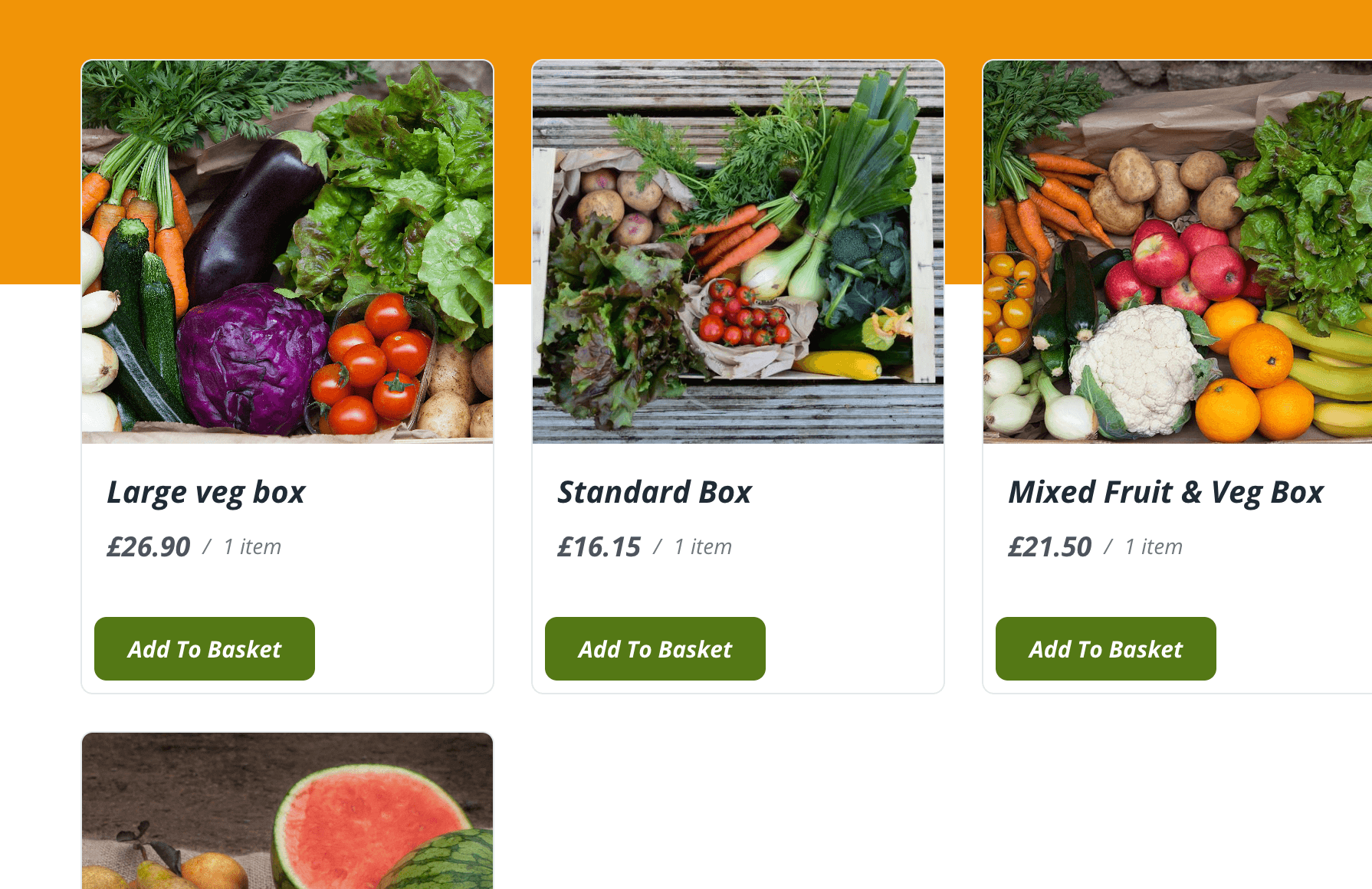How dislikes work
You can manage your veg box preferences in your account area under 'dislikes'. If you don't like a particular item, click the 'thumbs down' button next to it. You can also put a 'thumbs up' to tell us which items you prefer to receive.
We will automatically swap out any items you dislike in your veg box (depending on availability). You will be able to see the changes we have made to the contents of your veg box in your basket prior to your delivery.
How box swaps work
You can make changes to your box contents on any product that allows it ahead of your next delivery. The number of swaps you can make will be shown in your basket.
Click on the swap icon next to the item you want to swap out and then choose the item you prefer from the drop down list.
Some swaps may be a higher value and this will be shown next to the item. These items have an additional charge which is the the difference between the original item and the higher value replacement.
How to pause your order
You can pause your whole order for example when you are away on holiday. In your account area under 'holidays' select the dates you do not want to receive a delivery. A green pop up will appear when your changes have been confirmed.
This will automatically skip these deliveries and you will not be charged for your normal order. You can pause individual items by editing the product in your basket and then moving the 'from' date along to when you next want to receive the item.
How the shopping basket works
Your shopping basket works differently from a traditional checkout for one-off purchases. Once your account is fully set up, items are automatically confirmed when they are added to your basket. If your set-up is incomplete, red messaging will appear on the basket, letting you know what needs to be completed.
You will receive an email on the day of your order deadline reminding you of what is in your basket and asking you to check whether you need to make any changes. When your order deadline passes, you will receive a confirmation email. When your order is confirmed, you will be charged for it.
If available, you can add items to your basket for any future date. If an item is only available as a one-off, you can add it to the next order date and not a further date. You can add items to your basket for a future date by changing the 'from' date on a product when adding it to your basket.
The basket works on a weekly cycle of orders. The upcoming order week is shown in the basket's 'next delivery/collection' section. If you have an order in the forthcoming week, it will be summarised in this section.
If you are looking at your basket on a week for which you do not have an upcoming order, your order will show in the 'Future and pre-orders' summary at the bottom of the basket.
When your order has been processed, it will appear at the top of the basket under 'your order for this week has been placed'. You can see the order summary by clicking on the drop-down. This will be visible until it has been confirmed as delivered.
What size veg box should I choose?
Knowing what size vegetable box to choose can be difficult if you have not had an order before. The amount of produce you receive will change with the seasons. In the summer months, produce is generally lighter, with tomatoes, leafy greens, and fewer root vegetables. During the winter, produce is denser and heavier, with roots and squash.
You can try out the various box sizes by ordering as a one-off before committing to the size that works for you. You can also set up a regular order, and if the size is not quite right, you can remove it from your basket and then add another size as a regular order. Ordering is flexible, and you are not bound to a particular box size.
Making the most of your veg box
If you are new to ordering vegetable boxes, receiving one from a local supplier like us will change your relationship with fresh produce. Your boxes will be filled with seasonal produce, unlike a supermarket that stocks its shelves with produce all year round from every corner of the globe. Produce won't be cold-stored for as long as supermarket produce and won't have preservatives or be washed in chemicals to make it last longer.
Veg boxes often include a mixture of produce with different levels of perishability. Planning your meals around your veg box order will be key to minimising waste and making the most of your fresh local produce. Use highly perishable items such as salad and greens first, ensuring you are eating them at their peak, and then items such as root vegetables, which last a lot longer, can be used later on.